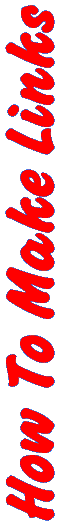
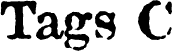 |
Adds a caption to a table. The <caption> tag must be located somewhere inside the <table></table> tags, but cannot be located inside a <tr> or <td>.
<table border="1">
<caption>This is the caption</caption>
<tr>
<td>Row 1, Cell 1</td>
<td>Row 1, Cell 2</td>
</tr>
<tr>
<td>Row 2, Cell 1</td>
<td>Row 2, Cell 2</td>
</tr>
</table>
This is the caption Row 1, Cell 1 Row 1, Cell 2 Row 2, Cell 1 Row 2, Cell 2
- align=
Specifies the alignment of the caption. I.E. and Netscape accept different values for this tag.
Netscape: Use top or bottom to specify whether the caption appears at the top or the bottom of the table.
I.E.: In addition to the values top and bottom supported by Netscape, I.E. allows you to use left, center, or right to specify whether the caption is aligned with along the left, center, or right of the table respectively.
Here's an example of the I.E. values using the same table as above:
<caption align="left">This is the caption</caption>
This is the caption Row 1, Cell 1 Row 1, Cell 2 Row 2, Cell 1 Row 2, Cell 2
- valign=
Specifies the vertical alignment of the caption. I.E. supports the use of this attribute in addition to align= to align text at either the top or the bottom of the table. Values are top and bottom.
<caption valign="bottom" align="right">This is the caption</caption>
Row 1, Cell 1 Row 1, Cell 2 Row 2, Cell 1 Row 2, Cell 2 This is the caption
For more information on tables and their usage, visit my Table Intro.
| I.E. | Netscape | |
|---|---|---|
| <caption> | X | X |
| ...align | X | X |
| ...valign | X |
HTML Reference
| Tags A | Tags B | Tags C | Tags D | Tags E-G |
| Tags H-K | Tags L-N | Tags O-R | Tags S | Tags
T | Tags U-Z |
Centers text or images in the center of the screen.
<center>This text is centered.</center>
This text is centered.
According to several specifications I've read, this tag is obsolete. It has been replaced by <p align="center">.
| I.E. | Netscape | |
|---|---|---|
| <center> | X | X |
HTML Reference
| Tags A | Tags B | Tags C | Tags D | Tags E-G |
| Tags H-K | Tags L-N | Tags O-R | Tags S | Tags
T | Tags U-Z |
A logical style for displaying citation as to where the previous material came from such as specifying who said a particular quote. This text is typically rendered in italics.
Go ahead, make my day! <cite>-Clint Eastwood</cite>
Go ahead, make my day! -Clint Eastwood
| I.E. | Netscape | |
|---|---|---|
| <cite> | X | X |
HTML Reference
| Tags A | Tags B | Tags C | Tags D | Tags E-G |
| Tags H-K | Tags L-N | Tags O-R | Tags S | Tags
T | Tags U-Z |
A logical style for displaying examples of programming code. This will not render HTML code correctly. In order to correctly display HTML tags, you must use the character codes < and > for < and > respectively.
<code>
<script language="JavaScript"><br>
<!--<br>
function hi() {<br>
document.write("Hello World");<br>
}<br>
// --><br>
</script>
<body onLoad="hi()">
</code>
<script language="JavaScript">
<!--
function hi() {
document.write("Hello World");
}
// -->
</script>
<body onLoad="hi()">
| I.E. | Netscape | |
|---|---|---|
| <code> | X | X |
HTML Reference
| Tags A | Tags B | Tags C | Tags D | Tags E-G |
| Tags H-K | Tags L-N | Tags O-R | Tags S | Tags
T | Tags U-Z |
Groups all the table cells in a column together to set their alignment. This tag should be located before any <tr> or <td> tags but after the <table> tag.
- align=
Sets the horizontal alignment of all the cells in that row to either left, right, center, or (gasp!) justify. DO NOT justify your text! This is an extremely bad web design technique. Web pages aren't newspapers, therefore they shouldn't have justified text. Printed newspapers are the only place justified text is allowed in my opinion.
- span=
Specifies how many columns are to take the alignment specified by align=.
<table border="1" width="100%">
<col align="center">
<col align="right">
<col align="left" span="2">
<tr>
<td>center</td>
<td>right</td>
<td>left</td>
<td>left 3</td>
</tr>
<tr>
<td>center 2</td>
<td>right 2</td>
<td>left 2</td>
<td>left 4</td>
</tr>
</table>
| center | right | left | left 3 |
| center 2 | right 2 | left 2 | left 4 |
NOTE: Because <col> only supports the horizontal alignment of text, if you want to specify the vertical alignment and/or horizontal alignment, use <colgroup> instead.
| I.E. | Netscape | |
|---|---|---|
| <col> | X | |
| ...align= | X | |
| ...span= | X |
HTML Reference
| Tags A | Tags B | Tags C | Tags D | Tags E-G |
| Tags H-K | Tags L-N | Tags O-R | Tags S | Tags
T | Tags U-Z |
This tag works the exact same way as <col> except that it adds the valign= attribute to allow vertically aligned text.
- valign=
Specifies the vertical alignment of text in the columns. Values are bottom, middle, and top.
<table border="1" width="100%" height="100">
<colgroup align="center" valign="top">
<colgroup align="right" valign="bottom">
<colgroup align="left" span="2" valign="middle">
<tr>
<td>center and top</td>
<td>right and bottom</td>
<td>left and middle</td>
<td>left 3 and middle 3</td>
</tr>
<tr>
<td>center 2 and top 2</td>
<td>right 2 and bottom 2</td>
<td>left 2 and middle 2</td>
<td>left 4 and middle 4</td>
</tr>
</table>
| center and top | right and bottom | left and middle | left 3 and middle 3 |
| center 2 and top 2 | right 2 and bottom 2 | left 2 and middle 2 | left 4 and middle 4 |
For additional attributes of <colgroup>, see the <col> tag.
| I.E. | Netscape | |
|---|---|---|
| <colgroup> | X | |
| ...align | X | |
| ...valign | X | |
| ...span | X |
HTML Reference
| Tags A | Tags B | Tags C | Tags D | Tags E-G |
| Tags H-K | Tags L-N | Tags O-R | Tags S | Tags
T | Tags U-Z |
Specifies a comment. This tag works the same way as <!-- -->. Anything located between <comment> and </comment> is not displayed by the browser. This tag should really not be used. Use <!-- --> instead.
<comment>This text will not be seen.</comment>
| I.E. | Netscape | |
|---|---|---|
| <comment> | X |
HTML Reference
| Tags A | Tags B | Tags C | Tags D | Tags E-G |
| Tags H-K | Tags L-N | Tags O-R | Tags S | Tags
T | Tags U-Z |
©1996-1999 Gilpo All rights reserved. This document may not be altered in anyway or distributed without the expressed written consent of Gilpo. All information contained herein is deemed to be accurate but is not warranted.