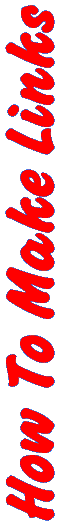
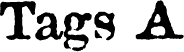 |
Specifies a comment. Everything contained within <!-- and --> will not be displayed by the browser.
<!-- I can say what I want here and it won't be displayed. -->
This is mainly used for information such as the document's author, e-mail address, the document's location, etc. It can also be used to separate sections of the documents making for easy revision.
| I.E. | Netscape | |
|---|---|---|
| <!-- --> | X | X |
HTML Reference
| Tags A | Tags B | Tags C | Tags D | Tags E-G |
| Tags H-K | Tags L-N | Tags O-R | Tags S | Tags
T | Tags U-Z |
Stands for anchor. Is used in links and as setting the destination of a link. Only used with the 3 common attributes.
- name=
Specifies a name for that part in the document. That way you can target that part of the document using that name in combination with href.
- href=
Creates a link to a place in the current document, to another document on the same system, or a document on another system. To make to like to a section of the same document, you must use the name attribute to give that part of the document a name. You then target that name.
<a name="address">
<a href="#address">Info on the address tag.</a>
Try it. It works.
Info on the address tag.Notice that everything that is contained between the <a> and </a> is made the link. This means the text, or image, is the "hotspot".
To make a link to a document on the same system, you specify it's file name or relative path.<a href="index.html">Go to my main page.</a>
Go to my main page.This example is of a document located in the same directory as the one you are reading now.
To make a link to a document on another system, you must use the complete URL of the document.<a href="http://www.digits.com/">Get free counter for your home page.</a>
<a href="http://www.microsoft.com/ie/">Get Internet Explorer 5.</a>
Get a free counter for your home page.
Get Internet Explorer 5.To make a link to a section in another document, you use the filename plus the name of that section.
<a href=tagsb.html#blockquote>Info on using blockquote.</a>
Info on using blockquote.
You can also use href to let the client send mail to you. The way you do this is by using href="mailto:email here".
<a href="mailto:bgates@microsoft.com">Write me.</a>
Write me. -This is a joke. Don't send mail here.You can specify a subject for the e-mail by adding ?subject=subject here to the end of the e-mail address in the link.
<a href="mailto:bgates@microsoft.com?subject=I like Microsoft.">Write me</a>
Write me - target=
Used to display the link in a frame. (See my Frames Tutorial.) The target is whatever you named the frame using name=. If you have a frame named "main" and you wanted Geocities homepage to appear in "main" when the client clicked on their link, you would do this:
<a href="http://www.geocities.com/" target="main">Geocities, your home on the web.</a>
The names of frames cannot begin with the underscore (_). There are a few reserved names that do. They perform special functions when used with the target attribute.
_blank - Loads the link into a new unnamed window.
_parent - Loads the link over the document's parent (the document that created the frame). If there is no parent, it becomes _self.
_self - Loads the link over the document. (i.e. in the same frame as the document that contains the link.)
_top - Loads the link at the top level clearing the frames.These special names and the names of frames can also be used in conjunction with the <base> tag.
| I.E. | Netscape | |
|---|---|---|
| <a> | X | X |
| ...name= | X | X |
| ...href= | X | X |
| ...target= | X | X |
HTML Reference
| Tags A | Tags B | Tags C | Tags D | Tags E-G |
| Tags H-K | Tags L-N | Tags O-R | Tags S | Tags
T | Tags U-Z |
A logical style for displaying address information.
<address>
Santa Claus
Santa Claus
1 Santa Claus Lane
North Pole
</address>
1 Santa Claus Lane
North Pole
| I.E. | Netscape | |
|---|---|---|
| <address> | X | X |
HTML Reference
| Tags A | Tags B | Tags C | Tags D | Tags E-G |
| Tags H-K | Tags L-N | Tags O-R | Tags S | Tags
T | Tags U-Z |
©1996-1999 Gilpo All rights reserved. This document may not be altered in anyway or distributed without the expressed written consent of Gilpo. All information contained herein is deemed to be accurate but is not warranted.