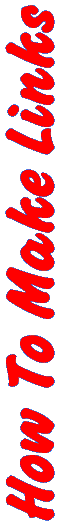
This document contains all the information you need on selecting colors to use in your web page. Mainly, this explains the syntax to use when using color attributes of various tags. There are two methods and both will be discussed. Take note, this page will look different in different browsers. I recommend Internet Explorer.
There are several tags that require a color value for an attribute. Such tags are <basefont>, <font>, and <body>. The attribute used depends on the tag. Color= for <basefont> and <font>. Text=, bgcolor=, alink=, link=, and vlink= for <body>. The two methods for specifying colors are using the hex-triplet value for the color, or using the color's name.
The hex-triplet value is a number preceded by a pound sign (#) that specifies a color's RGB value. What it means by hex is that the number is in a number system call hexadecimal. This is a number system based on 16 rather than 10 of the decimal system or 2 of the binary system. The digits of hexadecimal are the numbers 0-9 and a-f.
To count in hexadecimal, you would count 1-9, then 0a, 0b, 0c, 0d, 0e, 0f, then 10-19, then 1a, 1b, 1c, 1d, 1e, 1f, then 20-29. It's hard to understand at first. For reference, the number 255 is represented as ff and 129 is 80. There are a number of programs that will figure out the hex values if you specify an RGB value. You can find many at Winfiles.com.
Ok, let's put this to good use. An RGB value is the number value of the amount of Red, Green, and Blue respectively, in a color. The numbers go all the way up to 255. Black would be 0,0,0 while white would be 255,255,255. Red would be 255,0,0. You get the idea. You can find out the color's RGB value using a number of popular image editing programs like Paint Shop Pro or Adobe Photoshop. Then once you figure out the color's RGB value, input it into the program you found and it will give you the hex value. Here are some examples of usage:
Here is how to change the font color to blue.
The RGB value of blue is 0,0,255. The hex program gave me 00,00,ff. I use it like:
<font color=#0000ff>I am blue</font>
I am blue
This is the hard but reliable method that is supported by all browsers that are capable of colors. The other easier but unreliable method is by using the color names. To do so, you would simply use color="color name" where "color name" is the name of the color. Internet Explorer has 16 named color while Netscape has 140. The ones supported by I.E. are also supported by Netscape. Here are the Internet Explorer colors.
| black | olive | teal | red |
|---|---|---|---|
| blue | maroon | navy | gray |
| lime | fuchsia | white | green |
| purple | silver | yellow | aqua |
To make the text color purple, you use.
<font color="purple">I am purple!</font>
I am purple!
As for the rest of the codes, being one not wanting to reinvent the wheel, I will simply link to a friend of mine's page. This lists every possible color and it's accompanying hex-code. Click here to visit his page.
©1996-1999 Gilpo All rights reserved. This document may not be altered in anyway or distributed without the expressed written consent of Gilpo. All information contained herein is deemed to be accurate but is not warranted.